Smart locks have revolutionized the way we secure our homes and properties. These technologically advanced locks offer a convenient and secure alternative to traditional key-based locks. In Toronto, more and more homeowners are opting to upgrade to smart locks to enhance their security systems. But before you make the switch, it’s important to understand what smart locks are and how they can benefit you.
Smart locks are electronic locks that can be controlled through a smartphone app, a key fob, or even a voice command. They eliminate the need for traditional keys and provide a variety of features that can enhance your security system. One of the key benefits of smart locks is their ability to grant access remotely. Whether you’re at work or on vacation, you can easily lock or unlock your doors and monitor who enters your property. Additionally, some smart locks offer integration with other home automation devices, allowing you to create a seamless and personalized security system.
In the upcoming sections of this article, we will explore the key takeaways you need to know before upgrading to smart locks in Toronto. We will discuss the various types of smart locks available, their installation process, and the potential challenges and considerations to keep in mind. Whether you’re a technologically savvy individual looking to enhance your home’s security or someone who simply wants to make their life a little easier, this article will provide you with valuable information to make an informed decision.
Key Takeaways
1. Smart locks provide enhanced security and convenience for Toronto homeowners. They allow for keyless entry, remote access, and the ability to monitor and control access to your home from anywhere using a smartphone or tablet.
2. When upgrading to a smart lock, it is important to consider compatibility with your existing door hardware and the connection method. Bluetooth and Wi-Fi are common options, each with their own pros and cons. Additionally, ensure that the smart lock you choose is compatible with your smartphone or device.
3. Smart locks offer different features and functionalities, such as fingerprint recognition, voice control, and integration with other smart home devices. It’s essential to evaluate your specific needs and preferences to select the right smart lock that suits your lifestyle.
4. Before purchasing a smart lock, thoroughly research the manufacturer and read reviews from other Toronto homeowners to ensure reliability and durability. Look for a lock with a proven track record and robust security measures to protect against hacking or unauthorized access.
5. To maximize the benefits of a smart lock in Toronto, consider integrating it with a larger smart home ecosystem. This can include cameras, doorbells, and security systems, which work together to enhance the overall security and convenience of your home. It’s essential to choose devices that are compatible and can communicate seamlessly with your smart lock.
What should you know before upgrading to smart locks in Toronto?
Benefits of Upgrading to Smart Locks
Smart locks offer numerous benefits for homeowners in Toronto. Firstly, they provide enhanced security, ensuring that only authorized individuals can access your property. With features like keyless entry and remote access, you can conveniently control and monitor your locks from anywhere. Additionally, smart locks offer advanced security features such as activity logs and notifications, allowing you to track who enters and exits your home. Moreover, upgrading to smart locks can increase the value of your property and attract tech-savvy buyers.
Types of Smart Locks Available
When considering upgrading to smart locks, it’s important to understand the different types available. One common option is the keypad smart lock, which requires a numeric code for entry. Another popular choice is the biometric smart lock, which utilizes fingerprint recognition technology. Additionally, there are Bluetooth-enabled smart locks that can be controlled via smartphone apps, as well as Wi-Fi-enabled locks that offer remote access functionality.
Considerations for Upgrading to Smart Locks
Before making the decision to upgrade to smart locks in Toronto, there are several important factors to consider. Firstly, you should evaluate your home’s compatibility with smart lock systems. Some older doors may require modifications or additional hardware for installation. Additionally, it’s crucial to choose a reputable brand and product that offers reliable security features. It’s also recommended to assess the type of connectivity you prefer, whether it’s Bluetooth, Wi-Fi, or both. Lastly, consider whether you want additional features such as voice control integration or compatibility with other smart home devices.
Installation and Integration
Installing smart locks in your Toronto home requires careful consideration and proper installation. If you’re unfamiliar with the process, it’s advisable to seek professional assistance to ensure the locks are correctly installed and integrated with your existing door hardware. Proper integration is essential for seamless operation and optimal security. Additionally, during installation, it’s important to configure access codes, set up notifications, and test the functionality of the locks to ensure they meet your requirements.
Maintenance and Troubleshooting
Once you’ve upgraded to smart locks in Toronto, it’s essential to perform regular maintenance to keep them in optimal condition. This includes checking batteries for keypad locks, updating firmware and software, and ensuring the locks are securely mounted. In case of any issues or malfunctions, familiarize yourself with troubleshooting techniques provided by the manufacturer or consult a professional for assistance. Prompt maintenance and timely troubleshooting can help ensure the longevity and reliability of your smart locks.
Top 5 Tips for Upgrading to Smart Locks in Toronto
- Research and choose a reputable brand that offers reliable security features.
- Evaluate your home’s compatibility with smart lock systems before making a purchase.
- Consider the type of connectivity you prefer, such as Bluetooth or Wi-Fi, based on your needs.
- Ensure professional installation and integration to guarantee proper operation and security.
- Perform regular maintenance and promptly address any troubleshooting issues to preserve the functionality of your smart locks.
FAQs
1. Are smart locks worth the investment?
Yes, smart locks offer numerous benefits such as convenience, enhanced security, and remote access control. They provide peace of mind by allowing you to monitor and control your locks from anywhere using your smartphone.
2. How do smart locks work?
Smart locks replace traditional keys with digital access methods, typically using Bluetooth, Wi-Fi, or Z-Wave technology. They can be controlled via a mobile app, virtual assistants like Alexa or Google Assistant, or even by entering a PIN on a keypad.
3. Are smart locks secure?
Smart locks use advanced encryption protocols to ensure the security of your home. However, it is important to choose reputable brands and regularly update the firmware to stay protected from potential vulnerabilities.
4. Can smart locks be hacked?
While no system is completely immune to hacking, smart locks have security measures in place to minimize the risk. It is crucial to follow best practices such as using strong passwords, enabling two-factor authentication, and regularly updating the firmware to mitigate potential threats.
5. Will smart locks work with my existing door?
Smart locks are designed to be compatible with most standard doors. However, it is recommended to check the specifications of the smart lock you intend to purchase to ensure compatibility with your door’s dimensions and lock mechanism.
6. Can I still use a physical key with a smart lock?
Yes, many smart locks offer the option to use a physical key as a backup method. This allows you to retain traditional access to your home in case of emergencies or if you prefer using a key in certain situations.
7. What happens if the power goes out?
Smart locks often include battery backup features, allowing them to continue functioning even during power outages. Additionally, some models can be manually unlocked using the physical key or a mechanical override feature.
8. Can I grant temporary access to others with smart locks?
Yes, most smart locks offer the ability to grant temporary access to family members, guests, or service providers. This can be done by assigning time-limited virtual keys or PIN codes that can be easily revoked or modified.
9. How long does it take to install a smart lock?
The installation time of a smart lock may vary depending on the complexity of your door’s existing lock mechanism and your level of DIY experience. Generally, it takes around 20 to 30 minutes to install a smart lock using basic tools.
10. Can I still use my smart lock if I don’t have a smartphone?
Yes, while smartphones provide convenient control options, most smart locks can also be operated through keypads, key fobs, or other compatible devices. You can choose a smart lock that suits your preference and lifestyle.
Final Thoughts on Upgrading to Smart Locks in Toronto
Upgrading to smart locks in Toronto offers an array of advantages, particularly in terms of security and convenience. With the ability to remotely control and monitor access to your home, smart locks provide peace of mind and simplify your daily life. From granting temporary access to others to eliminating the need for physical keys, these innovative devices are reshaping the way we secure our homes.
However, it’s crucial to choose a reputable brand, ensure compatibility with your door, and prioritize cybersecurity. Regularly updating firmware and following best practices will help safeguard against potential vulnerabilities. By adopting smart lock technology, Toronto residents can embrace a more secure and modern way of protecting their homes.


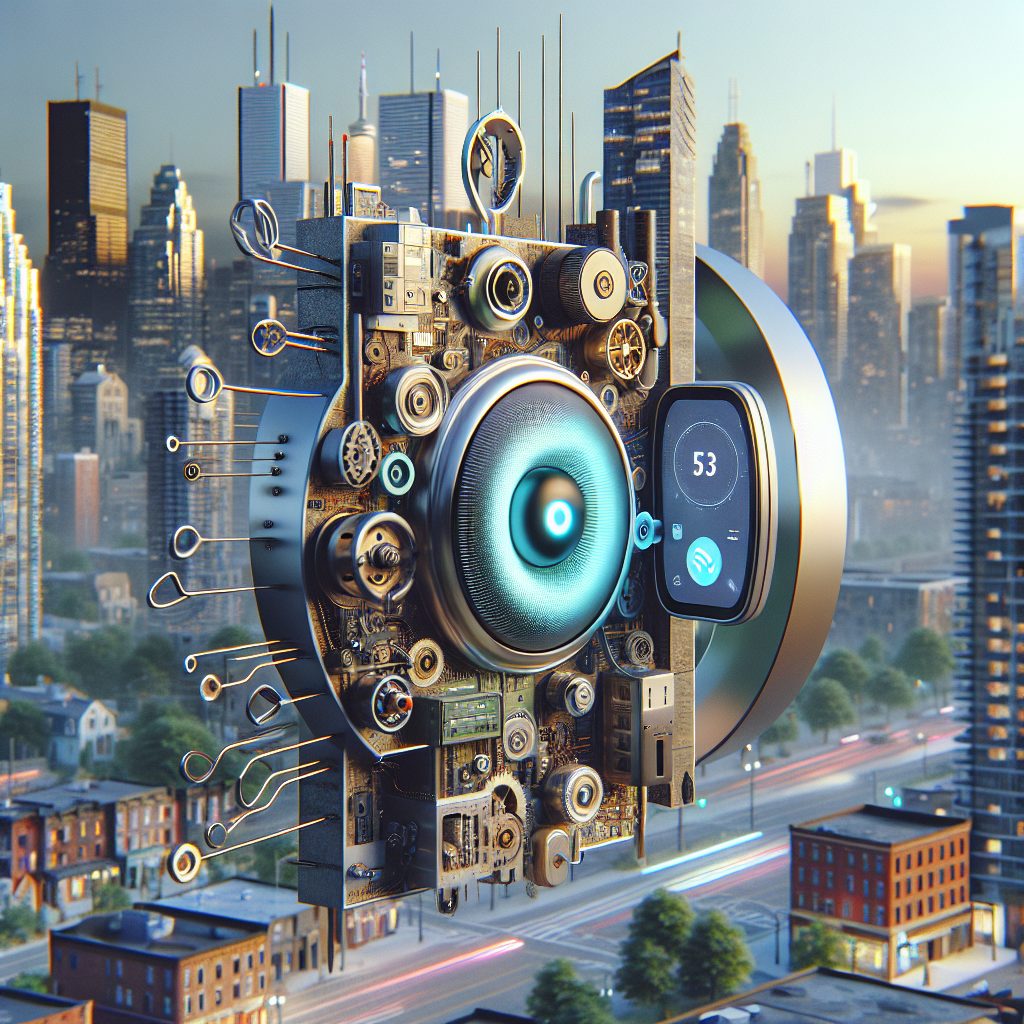



Recent Comments